
Home > Archive > Recipes & articles > Trellis: Blogging for ideas > How Trellis enables workflow
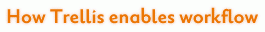
As Trellis is based upon a foundation of blogging, it adopts a similar workflow. The process of posting, reviewing, sharing, and collaborating requires little technical know-how, and integrates well into existing, more familiar workflows and technologies.
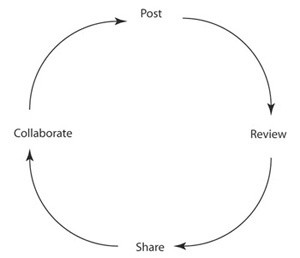
![]()
Trellis collects knowledge in individual units called “Posts.” These posts can be stored either within the chronology, which is appropriate for ideas, or within the hierarchy, which is appropriate for collected information and research. Additionally, posts can have rich HTML formatting and comprise uploaded files.
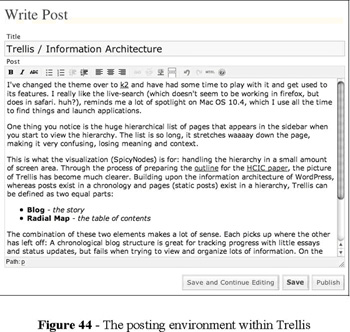
![]()
Trellis retools the typical blog layout to provide an environment appropriate for the description and analysis of ideas. This is facilitated in part by a radial map, which visualizes the contents of the hierarchical knowledgebase. The chronology is displayed in typical reverse-chronological format, showing additions to both the blog and knowledgebase over a common axis of time.
This feed-like display acts as a historical record of development, where progress can be reviewed over time. During the review process, posts can be edited or moved about within the hierarchy by clicking the “Edit” link shown next to each post. The “Activity Feed” is illustrated below, which shows two more recently published hierarchy items above an earlier blog post:


Posts can be shared via syndication, which broadcasts updates to the chronology and to the hierarchy to those interested in the development process. Each post is also assigned a permalink (permanent link, or a URL that points to a specific blog entry) that can then be sent to a friend or colleague. Permalinks provide an easy way to reference an individual post, as posts are prone to cycling out of the front-page chronology over time.
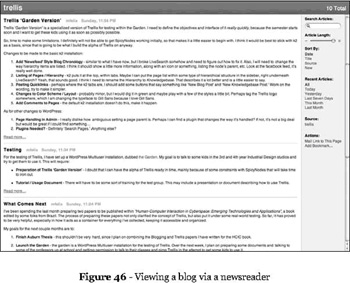
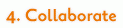
Building upon the commenting systems native to most blogs, Trellis enables collaboration by allowing comments to be collected for both chronology and hierarchy items. These comments are stored within the context of the content, and can, in turn, be syndicated to remotely inform those interested in a particular post or in an entire conversation.



