
Home > Archive > Recipes & articles > Trellis: Blogging for ideas > Applications

Trellis facilitates ideation by allowing the user to see how an idea grows. And, as ideas become clearer and more concrete, Trellis can act as a historical resource and part of a broader knowledgebase. This combination of a knowledgebase and a development blog creates a virtual container for ideas, and helps to not only guide development, but also to record progress - something that is valuable to those developing creative projects of any kind.
Trellis can also be useful in demonstrating how people creatively solve problems. A practical example is the process of hiring a member to be part of a creative team. Résumés and portfolios are proof of achievement or talent, but do not provide a system for qualifying how whether or not a person creatively solves problems. Trellis can provide a solution for this need by giving insight into the creative habits of its users.
Hypothesizing about the ways in which Trellis can be utilized, let’s consider the following scenarios.

An industrial design student is taking a product design studio class. In her initial research, she finds some useful, albeit broad information on the Internet. Within Trellis, she creates a post called “Research,” under which she posts summaries of the information found, along with pictures and links. These posts are added to the hierarchy, which is visualized and explored with a radial map. Each post is demarked with tags and placed in categories to organize and maintain the content. As more information is collected, the hierarchy grows and evolves. In the process, the student learns more about the subject.
Once she is knowledgeable about the subject, the student starts to define design objectives within posts to the development blog, based on the knowledgebase she has compiled. Soon she is ready to begin drawing concept sketches, which she scans and uploads to the blog. The student sends a link to these posts to her friends and mentors, who leave feedback and criticism via the blog’s commenting system. During the rest of the design phase, she uses Trellis as a documentation tool, outlining the development of her sketches into a final concept.
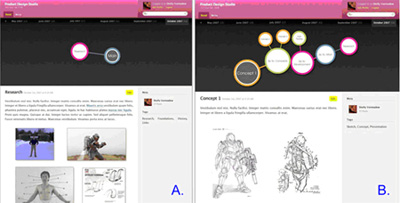
Months later, the student begins the search for a design job. She develops an online portfolio and adds links to all of her studio project blogs. Potential employers are given insight to her research methodologies and creative design process, making it much easier to decide how she would fit into their team.
![]()
While at lunch, two friends decide to collaborate on a book. That afternoon, a new Trellis is created and a summary of their conversation is posted within the development blog. This post is continually commented upon and revised until the friends have developed a more solid definition of their goal. Over the next few weeks, they collect and organize their research within the hierarchy.
Soon, the hierarchy grows to a fully indexed tree of information and they can outline the structure of the book. The friends prepare a sample outline within a new blog post, and through the comments, they create a master outline. This outline is translated into a new branch within the hierarchy called “Book Outline.” Inside this branch, the friends store and update the copy and page layouts inside blog posts until it is edited and ready for production.
![]()
A manager is in charge of a team of designers that is developing a new identity for a large corporation. He makes a new Trellis and creates accounts for everyone on his team. Within the hierarchy, he forms a structure for both storing and organizing color studies, sketches, and concepts.
As the team updates the development blog with progress, it is broadcast to his boss and the marketing director through news feed syndication. Eventually, the ideas become more concrete and a concept is chosen and developed. As more designers are added to the project, they are quickly brought up to speed by reviewing the information contained within the project blog.
![]()
A multimedia artist finds it difficult to keep up with all of his output, especially when a single project may involve many different media types. He uses Trellis to organize his work, creating branches within the hierarchy for individual projects and ideas. By using the organizational features of Trellis, he is able to better organize his posts with labels like “sketch,” “poem,” or “song.” His entire body of creative output can be searched and filtered, becoming an interactive, multimedia sketchbook.
![]()
Trellis can centralize ideation and, by acting as both a framework and a container, it can store not only the thoughts related to a developing idea, but also a knowledgebase of related information. With Trellis’ blog foundation, this information can be organized, searched, and syndicated, and a historical record of idea development can be kept.
The informal tone of blogging is also a benefit when applied to idea management. Documentation is often considered a chore, but breaking the process into a stream of smaller bits of information makes it easier to approach. Similarly, whereas a typical blog’s audience is global, Trellis suggests that users write for themselves, thus helping to overcome writing anxiety by providing a connected, yet privatized virtual environment for the development of ideas.
Many emerging technologies limit themselves by not providing standardized interfaces for communicating with other applications. In contrast, Trellis is built upon an open-source platform that offers a multitude of procedures for displaying and sharing the information it contains. A related advantage is that Trellis can exist as a methodology, untied to any explicit implementation. Users are not only allowed but also encouraged to define their own rules and adapt the system to suit their needs, while Trellis simply provides a scaffold for the development process.
![]()
Trellis’ approach to idea development relies upon the user adopting a blog-like procedure of recording information. This procedure may be perceived as more of a hindrance than help, as Trellis’ structure is not as flexible as a blank sheet of paper. Because ideation may come in bursts, the act of blogging may get in the way of making measurable progress. Technical obstacles also exist, such as waiting for large files to upload or simply not having access to the Internet.
Just as blogging is an emerging technology, the process of repurposing it can generate interruptions in a familiar workflow. For example, because email has become a standardized form of remote communication, commenting on a blog post rather than sending an email may seem unnatural to users. Likewise, those who are accustomed to working with physical media may be uncomfortable with Trellis’ virtual environment.


