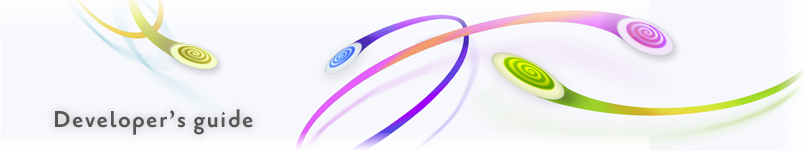
Home > Archive > Developers/reference > API Reference
![]()
![]()
The API is still being finalized. This is a preview...
SpicyNodes incorporates a rich and open XML-based Application Programming Interface (API), which makes it easy to embed SpicyNodes in an existing site where a SpicyNodes map is hosted or to integrate it into other applications.
With these options, complete customization is enabled by manipulating two XML files – the nodemap XML and the settings XML files. The nodemap XML file describes the hierarchy that SpicyNodes renders on the screen. This file represents a nested structure of nodes that is complemented with their names and descriptions. The settings XML file allows a developer to adjust the appearance and interactivity of a SpicyNodes implementation. This file includes various tags and attributes, each affecting a particular aspect of SpicyNodes’ visual and behavioral style. The following two sections provide complete details about the nodemap XML and settings XML files.
Go to…
> How to embed SpicyNodes into your site
> How to customize a nodemap
> How to customize a node’s content
> How to customize the settings and appearance
> How to use custom audio effects
Want to get started right away with a simple customization? See “Getting started”
For more ideas about customizing, see the “Recipes” section.
Editing is easy, and don’t worry if you make some mistakes with the XML files. As you edit, errors are silently ignored where possible. If the specified nodemap XML file is missing, then default nodes are displayed. If the specified settings XML is missing, then the default style is used. If the files are invalid or corrupted, the engine attempts to correctly guess the correct meaning.


