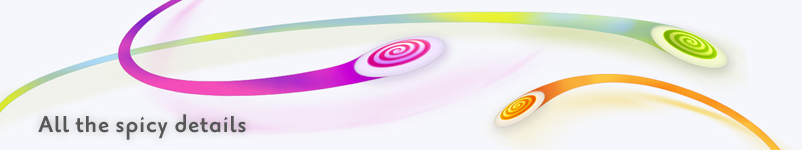
Structure of nodemaps
Navigating Maps
Natural Space
Fostering creativity
Home > Archive > Developers/reference > Finding information > Natural Space
![]()
Radial layouts are familiar to the human mind and appear in everyday life in natural, scientific, and cultural settings (Figure 1). Radial trees (or “maps”) display related information visually. Users manipulate and interact with entities called “nodes”—pieces of information—which they can manipulate in an intuitive and natural manner. Radial graph layouts typically have a focus node located near the center of the viewport and nodes connected to it that radiate outward in separated rings standing for the levels in the tree (Figure 2). They can allow large numbers of nodes to be visualized.
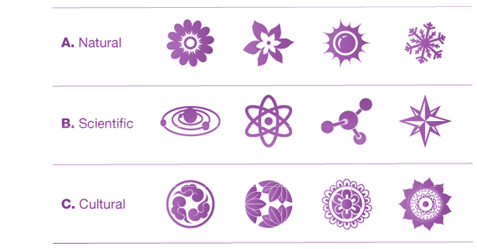
Figure 1. Radial layouts are familiar. (A) The natural world includes flowers, the sun, and snowflakes. (B) In the scientific realm, our solar system and atoms involve orbital layouts, molecules consist of linked atoms, and map starbursts describe the cardinal directions. (C) Circular patterns in traditional Chinese and Japanese symbols, and two Mehndi flowers (henna painting).

Figure 2. Schematic of radial tree implementation.
Radial maps show both the big picture and the contiguous details simultaneously, using the “focus + context” technique, allowing users to explore a site’s navigational architecture while keeping track of where they are within the whole structure. The user can navigate to and focus his or her attention on a given node while automatically adjusting the layout of the other nodes.
![]()
SpicyNodes is intended to enable a user to be more productive and innovative (15). The design elements facilitate the spatial positioning of objects and provide an effective means to express relationships among the nodes (17). Good visual representations can reveal hidden structures, while keeping the details understandable (18).
To keep the user from getting lost when moving focus from node to node, the geometric transformations retain a familiar view and retain visual memory (9). SpicyNodes employs systems for panning and rotation based on physical models of motion, thereby providing intuitive ways for the user to rotate and move a scene (1). The interaction employs centers of mass, momentum, and friction – similar to pushing plates around a dining room table – so that the user can both rotate and pan using only the pointer.
The resulting radial maps are digital structures that can be considered “digital ecosystems” or “living spaces.” A digital ecosystem must be diverse (13). In the real world, diversity is achieved by means of spatial interactions of natural ecosystems; in a digital context, diversity can be simulated by a distributed system containing a set of interconnected locations (2). SpicyNodes enables spatial interactions and features interconnected locations.
SpicyNodes offers you the option of attaching sound effects to your nodemap. Users interacting with nodes can experience one sound when they point at a node, another when they enlarge a node, yet another when they rearrange the layout of nodes, and so forth. The stereo sounds pan left to right, enhancing the experience of being in virtual space. With SpicyNodes’ various soundscapes, you can create sounds ranging from subtle effects that lend a quiet sophistication to your nodemap, to fun and lively arcade game sounds. And, if you’re musically inclined, you can link a node to a music file of your choice. See more about linking nodes to your own audio files.


